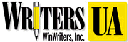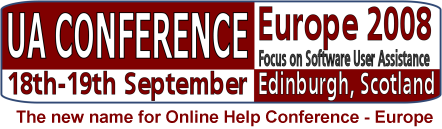The 2008 UA Conference Europe took place at the elegant Macdonald Roxburghe, one of Edinburgh's finest hotels.
Delegates from a record 21 different countries throughout the world were present for an intensive two-and-a-half day programme. The event started with in-depth workshops on DITA and on Adobe Captivate, which were followed by a special welcoming presentation by Joe Welinske on the eve of the main conference sessions.
One of the highlights of the conference was the Peer Showcase, which featured user assistance projects from AMD, ING, QAS, and Northgate. Visitors to the Showcase were able to discuss the solutions with their authors, and to pick up valuable tips and insights.
Closing the 2008 conference, Professor Geoffrey K. Pullum drew rapturous applause for his highly entertaining observations on language.
2008 Conference Speaker Index
- Matthew Ellison
- Juliette Fleming
- Sonia Fuga
- Dave Gash
- Brian Harris
- Rachel Potts
- Geoffrey K. Pullum
- Leisa Reichelt
- Tony Self
- Joe Welinske
![]()
2008 Conference Speakers
The 2008 Conference speakers were as follows:
Matthew Ellison

Matthew has more than 20 years of experience as a user assistance professional in the software industry. Much of this time was spent managing a team of writers and trainers at a UK-based consultancy company, before enjoying a period in the US as Director of the WinWriters (now WritersUA) Conference.
Matthew has been a highly rated and respected speaker at WritersUA events throughout the world since 1997, and has covered a diverse range of topics from context-sensitive Help to the Spice Girls. He now runs Matthew Ellison Consulting, an independent UK-based training and consulting company that specializes in online Help design and technology.
Matthew holds a B.Sc. in Electronic Engineering and a Post-Graduate Certificate of Education from Bristol University in the UK. He is now visiting lecturer on the MA Technical Communication course at Portsmouth University. Matthew is also a certified instructor for RoboHelp, Flare, Captivate, and WebWorks ePublisher Pro.
Juliette Fleming

Juliette has 17 years of experience working on software user assistance and training, first for CASE tools and the internal knowledge sharing project at Andersen Consulting (now Accenture), then for Oracle Applications. She has an MSc in Information Studies from the University of Sheffield.
Sonia Fuga

Sonia has over ten years' experience as a technical communicator in the software industry, both at Northgate and previously at Oracle. The size and scope of the applications she has documented mean she is familiar with several Help authoring tools, internationalisation issues, and documentation project management.
Currently, Sonia manages a team of five authors who are located across the UK and responsible for delivering context-sensitive Help, user guides, training manuals and presentations for several Northgate applications.
Dave Gash

Dave is the owner of HyperTrain dot Com, a Southern California firm specializing in training and consulting for hypertext developers. He is well known in the tech pubs community as a highly entertaining, interesting and animated technical instructor. When he's not developing Web sites, software, and Help systems for his clients, Dave is a frequent speaker at User Assistance seminars and conferences around the world. He is regularly rated as one of the very top speakers at the annual WritersUA Conference in the USA.
A veteran software professional with over thirty years of programming, documentation, and training experience, Dave holds degrees in Business and Computer Science, and is a rare example of a programmer who can communicate with people as well as with computers!
Brian Harris

Brian is a technical author at Red Gate Software, in the delightful city of Cambridge, England. He has been a technical author for almost ten years, specialising in writing online user assistance for software applications. As well as producing Help systems, writing articles and the occasional white paper, he takes a keen interest in how collaboration with interface designers can improve the user experience.
In a previous incarnation, Brian was briefly a (very bad!) English teacher. In his spare time he enjoys doing many interesting hobbies. He has attended the last two European UA Conferences, and can usually be found somewhere near the bar!
Rachel Potts

Rachel is Head of Technical Communications at Red Gate Software. This role involves devising the strategy for technical communications, leading a team of technical authors, and even (occasionally) doing some writing. Red Gate's approach to software development places a high priority on usability and user experience and recognises the value of involving technical authors in GUI design and working directly with end-users — which makes the company an exciting environment for technical authoring.
Rachel organises the ISTC Cambridge area group, which offers opportunities for anyone working in technical communications in the region to meet and exchange ideas. Rachel has an MA in English and Philosophy and an MSc in Computing. Before working as a technical author she was a TEFL teacher and a copy-editor for linguistics textbooks.
Professor Geoffrey K. Pullum

Geoffrey K. Pullum is a linguist specializing in the study of English, widely noted for his entertaining popular lectures and humorous writing about language. He is currently Professor of General Linguistics at the University of Edinburgh.
Professor Pullum has plenty of good practical advice and guidance to offer technical communicators. His views on language are regularly expressed on Language Log, a collaborative language blog started by Mark Liberman and Geoffrey Pullum, and now one of the most popular linguistics blogs in the blogosphere. A recurring theme of his pieces is that writers are unfairly oppressed by purported rules of "proper grammar" — fake rules that are not, and never have been, accurate principles of English sentence structure. He advocates rebellion against this kind of grammatical authoritarianism in favour of clarity and simplicity.
His scholarly collaboration with Rodney Huddleston resulted in The Cambridge Grammar of the English Language (2002), which won the Bloomfield Book Award from the Linguistic Society of America. But he is probably best known to the wider public for the humorous writing featured in his book The Great Eskimo Vocabulary Hoax (1991) and continued in his often very funny contributions to Language Log. A collection of these Language Logs posts was published jointly with Mark Liberman in Far From the Madding Gerund (2006).
He was born in Scotland in 1945, and worked in Europe and the UK as a rock musician for some years after leaving school in the 1960s. He then earned a B.A. in Language with First Class Honours at the University of York (1972), spent a year doing research at King's College Cambridge in 1973-74, and received the Ph.D. in General Linguistics from the University of London in 1976.
Geoffrey Pullum taught at University College London (1974-1980), the University of Washington (1980-81), and Stanford University (spring 1981), and then from 1981 to 2007 was a tenured faculty member in the Department of Linguistics at the University of California, Santa Cruz (UCSC). He was elected a Fellow of the American Academy of Arts and Sciences in 2003.
Leisa Reichelt

Leisa is a freelance user experience consultant who conducts user research and advises on interaction design, information architecture and usability issues. She works with her clients to provide insight into their end users' behaviour and needs using a range of qualitative research techniques. Prior to freelancing, Leisa was a Principal Consultant at Flow Interactive and her clients have included the BBC, Transport for London, Vodafone, and a range of London-based startups.
Leisa is a regular speaker at conferences including Future of Web Apps, Web 2.0 Expo, the IA Summit and dConstruct, and is also a member of the Board of Advisors to the Information Architecture Institute.
Leisa has a Masters degree in Interactive Media from the University of Technology, Sydney. Her soapbox topics include social design and agile development methodologies. She blogs about this and more at disambiguity.com.
Tony Self

We welcome Tony back to the Conference as one of the top-rated speakers from previous years.
Based in Australia, Tony Self is recognized as one of the pioneers of hypertext and online documents. For 15 years Tony has worked in the areas of online Help systems, computer-based training, and electronic documents. In 1993 Tony founded HyperWrite, a business and technical documentation company specializing in hypertext.
In 1998 HyperWrite began producing the Australasian Online Documentation Conference, an annual event attracting specialists from Australia and New Zealand.
Tony served as Chief Technology Officer for Asia-Inc.com in 2000, where he was responsible for an innovative Asian business information web and WAP service. Tony has now returned to HyperWrite and consults on online documentation and Internet strategy.
Joe Welinske

Joe Welinske is the president of WritersUA, formerly known as WinWriters. WritersUA is a company devoted to providing training and information for user assistance professionals. The WritersUA/WinWriters Conference draws hundreds of attendees each year from around the world to share the latest in user assistance design and implementation. The free content on the WritersUA web site attracts over 20,000 visitors each month. Joe has been involved with software documentation development since 1984.
Together with Scott Boggan and David Farkas, Joe authored two editions of the popular and pioneering book Developing Online Help for Windows. He has also taught online Help courses at the University of Washington and UC Santa Cruz. Joe received a B.S. in Industrial Engineering from the University of Illinois in 1981, and a M.S. in Adult Instructional Management from Loyola University in 1987.
2008 Conference Session Index
- Overview of Trends, Tools, and Technologies in Software User Assistance
- Emerging Help Delivery Technologies
- Write More, Write Less: Embracing the Value of Crafted Words and Images
- Case Study: DITA & WordPress Solution for Flexible User Assistance
- Questions and Rants
- True Separation of Content, Format, Structure, and Behaviour
- User-centred Design of Context-sensitive Help
- Case Study: XML Tagging and Search Facets for Flexible Help Navigation
- Implementing Collaborative Authoring with Wikis
- Case Study: Delivering Help in a Support Portal
- Introduction to XSL Transforms
- Practical User Research - How to do it, What to do with it
- Creating Table Styles in CSS
- Demonstration of Adobe AIR Help
- Forum on the OASIS "DITA Help" Initiative
- Far from the Madding Gerund: Observations about Language
![]()
2008 Session Descriptions
Pre-Conference Presentation:
Overview of Trends, Tools, and Technologies in Software User Assistance
A special welcoming introduction to the world of software user assistance, especially useful for newcomers to the profession. The session examines the tools, technologies, current trends, and the key skills required to be a successful user assistance professional. It provides an excellent introduction to the themes of the Conference and is open to all Conference delegates.
Emerging Help Delivery Technologies
If you were writing Help twelve years ago, the format you would have used was very clearly defined by the computer operating system you were writing for. For example, if you were creating Help for a Windows application you would have used Microsoft's standard Help format (WinHelp) or perhaps have held out for the new-fangled "HTML Help" that Microsoft had just announced for Windows 98 and forward.
Today the situation is much more complex; your choices may be influenced by numerous factors including which platforms the application will run on, whether or not it is Web-based, whether you'd like the Help to be embedded within the application, and whether you require special features such as user feedback and incremental updating. Many software vendors, such as Adobe, Serna, and PTC/Arbortext, have developed custom Help viewers to address their own specific needs.
This session surveys the very latest Help delivery technologies that are being used. Where they are available to third-party authors, the session also explains the reasons for and against selecting each of the different technologies. Help formats covered during the session will include Adobe AIR Help, Eclipse Help, the Mozilla Help Viewer, MadCap DotNetHelp, and a range of browser based formats.
Topics covered:
- The essential characteristics of a successful Help delivery technology
- The most interesting and exciting features of the latest Help delivery technologies
- Which Help delivery technologies are currently available to you
- How to select the best Help delivery technology to meet the needs of your users
Write More, Write Less:
Embracing the Value of Crafted Words and Images
While the word "content" is a good shorthand for words, audio, and images, it unfortunately can move us farther away from the core competency of developing good information. The theme of this presentation is that documentation teams are often spending too little time writing well; and at the same time spending too much time writing little-used information. Research and professional observation suggest that not enough time is being put into crafting text to be exactly the right text for a particular context. And writing resources for doing "agile" user assistance would be more readily available if writers would prioritise topic writing based on user need. "Writing More" while "Writing Less" can result in better utility for users and can reduce the need and load on the overall documentation development process and content management. Technical Communicators of all backgrounds will benefit from this thought-provoking presentation.
Topics covered:
- How our writing needs to address the increasing complexity of software
- Why user assistance can often be more effective with fewer words
- The importance of precise language
- How to make user assistance more agile
- How to adapt your writing for other types of publications such as articles, communities, knowledge-bases, and training
Case Study:
DITA & WordPress Solution for Flexible User Assistance
Sonia Fuga (Northgate Information Solutions)
By using Web 2.0 features and replacing a variety of Help authoring tools with DITA, Northgate is currently streamlining the documentation process, simplifying the review process and providing users with flexible, interactive Help.
Tri-pane style context sensitive Help is being deployed using WordPress, an Open Source blogging tool, to enable customers to add their own content without compromising the integrity of the Help that Northgate provides.
Google-like search results are produced by referencing DITA elements within the topics. Web 2.0 features enable users to rate and tag Northgate's content, provide feedback and obtain notifications of content updates via in-house RSS feeds.
Topics covered:
- Why DITA and WordPress were selected
- An overview of key features of the new Help system
- How WordPress enables users and other stakeholders to add their own Help content
- How the solution provides benefits to both the developers and users of the user assistance
Questions and Rants
This discussion session provides a forum for interesting and often controversial views on up-to-the minute issues in user assistance. Members of a panel of pundits will each present a two minute "rant" on any topic of their choosing. There will then be a short discussion of each rant, and members of the audience are encouraged to participate. You may also want to submit a rant of your own, or take the opportunity to ask the panel one of those burning questions that you have been meaning to ask for months. It's really up to you — this is your session, and we're looking forward to a stimulating exchange of rants, questions and opinions.
True Separation of Content, Format, Structure, and Behaviour
Let's face it: most of our user assistance pages are a mash-up of data, layout, styles, and scripts. As we edit, we tend to just stick in whatever is needed, wherever it's needed. Oh, we sometimes collect our styles or scripts into external files, but that's not enough. Ideally, we should be able to modify any page component without disturbing the others, and although it's not often done, it's not really that hard. This session follows the evolution of a page from code-in-a-blender to clean, discrete chunks, and shows you how to identify, isolate, and assemble the pieces into something you can easily maintain, reuse, and even be proud of! We'll be covering general principals and strategies that you should be following whichever tools and development environments you may be using, in addition to looking at some specific coding examples.
Topics covered:
- Why true separation is increasingly important
- The four building blocks of a well-separated user assistance topic page
- How to identify page components by usage
- Practical guidance on how to separate the components
- How the components interact to build a complete user assistance topic
User-centred Design of Context-sensitive Help
Context-sensitive Help is at the heart of what we, as User Assistance professionals, do. And yet surprisingly little information or guidance is available on how to design and write the topics that our users are presented with when they click that Help button or press F1. What do we know about our users when they are at this point, and how can we answer their questions in the most effective and efficient manner? Is it enough simply to list and explain the options that are available within the dialogue box from which they selected Help, or should we be offering something more targeted or task-based? Drawing on latest research and a wide range of modern examples, this session sets out to answer these questions.
Topics covered:
- The most common reasons why users select context-sensitive Help
- The different ways of enabling users to request context-sensitive Help, and which work best
- Which kinds of information work best in context-sensitive Help topics
- How best to present context-sensitive Help topics
- About the concept of "Keystone Topics"
- Patterns for linking context-sensitive topics to other topics within the same Help system
Case Study:
XML Tagging and Search Facets for Flexible Help Navigation
Juliette Fleming (Oracle)
This session features innovative development work that is currently taking place on the user assistance for the next generation of Oracle applications. The user assistance will be embedded where possible, and will use a search engine, behind the scenes, to generate contextual Help links to demos, examples, FAQs and other topics. Using search enables the user assistance developers to take account of user information, such as language and localisation, to display the right set of content.
Instead of maintaining a separate navigation tree, Oracle is using metadata tags within the XML topics to build a hierarchical navigator. Other tags are displayed as search facets so users have a choice of attributes that they can use to quickly broaden or narrow the set of topics displayed. These include topic type and role.
Using the Web 2.0 features of Oracle WebCenter provides an easy way for customers to add their own Help content, to tag Oracle's content with their own keywords, to rate Help topics and provide feedback.
Topics covered:
- How using a search engine to retrieve contextual Help provides flexibility and eliminates the potential for broken links
- How search facets provide an intuitive way to navigate the Help repository
- The benefits of such a strategy for Help navigation
- How Web 2.0 features, such as tagging and rating, enable users to participate and improve their experience of the Help
Implementing Collaborative Authoring with Wikis
Wikis have established themselves as powerful collaboration tools in many fields, and are starting to be used for user assistance. There are two distinct alternative approaches: to use a Wiki as the applications' Help deliverable, or to use a Wiki within the writing process. Using a Wiki as the delivered Help system is a radical step, especially if users of the application can freely alter the Help. There is much lower risk in using Wikis within the documentation workflow, where Wikis can be used effectively to collect source information, circulate drafts, collect feedback, and even to manage changes. There are a number of other collaboration technologies that can be used effectively in the documentation process.
In this session, we will move beyond just discussing whether collaboration tools might be useful technologies, and see what's involved in implementing such technologies within an organisation. We will discover how Wikis work, see real-life examples of their usage for user assistance, discuss what to look for when shopping for Wiki software, and find out to install, maintain and backup the Wiki software and data. We'll also cover the important issue of security, access control and moderation, and we will see how it is possible to export Wiki data for use in a traditional authoring tool.
Topics covered:
- About an overview of the full range of possible technologies for collaborative authoring
- About key Wiki concepts
- How to use Wikis within User Assistance
- Where to get Wiki software
- How to install and maintain a Wiki
- How to ensure that your Wiki content is secure and not open to abuse
Case Study:
Delivering Help in a Support Portal
Rachel Potts and Brian Harris (Red Gate Software)
This presentation explains how Red Gate have recently combined a set of resources that were produced by different people across the business into a single web-based interface. This followed a careful analysis of the customers' experience of learning to use and troubleshoot Red Gate products. Fundamental to the change was a shift in understanding of what the similarities and differences are between "Help" and "Support".
To put the changes in perspective, the presenters will describe the customers' previous experience of Red Gate, including how the sales model affected the customers' interaction with the support resources. You'll then see a demonstration of the new site, with detailed explanation of some of the key features. The session will conclude with an assessment of how successful the project has been.
Topics covered:
- About Red Gate's previous Help and Support strategy, and the drivers for change
- How information was categorised for the new support portal
- How the needs of users were taken into account
- How the authoring tool (Author-it) was set up and configured for the project
- How the information is managed and maintained
Introduction to XSL Transforms
It's always something: learn one technology and you'll soon find that to do anything really juicy you need to learn another one that sits on top of it! Examples abound: HTML/CSS, JavaScript/DHTML, and of course XML/XSL. In this session, we will discover XSL, the XML style sheet language, and learn some coding basics. In particular, we'll explore transforms (the T in XSLT), and how they interact with XML documents to create powerful and flexible pages that choose not only what to display, but how to display it — without scripting!
This session complements Dave's other presentation on true separation by covering one of the essential technologies required for separation of content, structure, and format.
Topics covered:
- How to use XSLT for true separation of content, format, structure and behaviour
- How XML and XSL are related
- What transforms are and what they can do
- How XSLT expands XSL's power and flexibility
- How to create and use transform templates
- XSLT coding for selections and decisions
Practical User Research - How to do it, What to do with it
Having a clear and thorough understanding of our end users is as necessary for creating really effective user assistance as it is for designing any other aspect of the user experience. Some of us may have the opportunity to work closely with our users and feel we know them quite well; there may be times, however, when we are required to be further removed from our users, and their ways can sometimes be a mystery to us.
There is a range of research techniques that can be used to unveil these mysteries and to make our end users, their behaviour, and their motivations more transparent. As a result, we are able to create content and systems that address the needs of users more effectively.
In this session we will explore a range of such research tools and techniques. We'll look at some approaches that you can use to apply these tools and techniques to almost any project, and we'll discuss some real-life examples based on user research that was conducted for three different web-based applications.
Topics covered:
- The value of integrating user research at various stages of your design and development process
- How to design a research project that will squeeze to fit your project
- How to get real value from your research project so that it doesn't end up being a report gathering dust on a bookshelf somewhere
- How you can undertake research work yourself quickly and inexpensively
Creating Table Styles in CSS
Tables represent one of the biggest formatting challenges for authors working on HTML-based content, with a single table potentially including up to 10 different HTML tags. There are also numerous possible formatting properties that make it possible to control table layout, borders, padding, background colour, caption position, and whether the borders collapse. With all this complexity, how can it be possible quickly to apply a complete set of formatting properties to a table using a single "table style"? This session will show you how using CSS!
Topics covered:
- How tables are structured in HTML
- Which tags control the layout, padding and borders
- What the "border-collapse" property is for
- Tips and tricks for easily controlling the formatting of tables using CSS
- How tables are handled by some of the major Help authoring tools
Demonstration of Adobe AIR Help
Akshay Madan (RoboHelp Product Manager)
AIR stands for Adobe Integrated Runtime. AIR allows developers to merge HTML, AJAX, Flex and Flash technologies into an installable file that can run across different platforms. It also allows mixing Web and local content. In other words, AIR lets developers use proven Web technologies to build rich Internet applications that deploy to the desktop and run across operating systems. So, what has AIR got to do with document developers and technical communicators? The answer is that it offers a very interesting approach to online documentation. Adobe is building AIR into RoboHelp, so that an "AIR Help" file can be produced without fuss or coding. See AIR Help in action in this demonstration session.
Forum on the OASIS "DITA Help" Initiative
Chaired by Tony Self
In this special forum, members of the DITA Technical Committee and the DITA Help Subcommittee will explain the pros and cons of DITA as a Help format, and canvass your opinion as a Help author. The Subcommittee is working to recommend improvements and best practices for DITA's use in Help authoring.
The format will be an open forum, giving you the opportunity to ask questions, share your thoughts and make suggestions to the committee members involved. The forum will discuss:
- Where DITA fits into the Help picture
- What developments are underway to make it much more attractive as a Help authoring platform
- How it will always be different from "traditional" Help platforms
- Whether it might be suitable for a Help delivery format
- What additional facilities DITA would need to be a viable Help development option
Far from the Madding Gerund: Observations about Language
Professor Geoffrey K. Pullum, eminent linguist and co-founder of the Language Log, closes the conference with an entertaining talk on the differences between "good" and "bad" user assistance writing. He uses some of the pieces collected in his recent book with Mark Liberman Far From the Madding Gerund to advocate rebellion against some of the imagined rules of "proper grammar".