The 2007 Conference took place in Lithuania on 20th - 21st September, and was an outstanding success. The Conference attracted delegates from 16 different European countries who enjoyed the beautiful and luxurious environment of the Méridien Resort and Convention Centre, and many of whom took the opportunity to visit the nearby capital city of Vilnius.
The conference opened with a lively debate on the future of user assistance, with views and predictions submitted both by the panel of experts and from the audience. For the full list of predictions, see User Assistance Trends Panel – Hot Tips and Predictions.
In addition to the 12 main Conference sessions, there were a number of short presentations and demonstrations from vendors represented at the Conference, including 3di Information Solutions, 4.ST, Adobe, Author-it, Cherryleaf, and MadCap Software.

There were plenty of opportunities for networking and social interaction during the Conference, and the evening Fire Dance sponsored by ComponentOne proved a particular hit. Many delegates participated in the fiendishly difficult "famous Europeans" challenge, and the prize of a bottle of Champagne eventually went to Susan Anderson (though a special mention must go to Paul Ballard of 3di for his dedication and enthusiasm!).
The Conference concluded with chairman Matthew Ellison announcing Edinburgh as the location for the 2008 Conference, and the response to this news was very positive.
Photos from speakers and delegates of Conference and Vilnius
2007 Conference Speaker Index
![]()
2007 Conference Speakers
The 2007 Conference speakers were as follows:
Inese Auzina

At the start of 1997 when the IT industry was rapidly growing in Latvia, Inese Auzina joined the ranks of young IT professionals being outsourced to the US and European IT enterprises. Fluent knowledge of English, Latvian and Russian, understanding of IT, and natural people skills allowed her to specialize in documentation and to lead a team of Technical Writers. From there Inese went on to Tilde—the leading software producer and provider of localization services in the Baltic countries—where she is now leading a constantly increasing team of technical writers, translators and localizers across Estonia, Latvia and Lithuania.
Donald Barwick

Don graduated from the University of York with a degree in Linguistics. Having spent eight years in East Asia, he also speaks, reads and writes Chinese.
Don has over fifteen years' experience in software documentation, initially at Digital Equipment Corporation and now with overall responsibility for documentation at Construction Industry Solutions Limited in the UK. He has been involved in producing printed and on-line documentation and designing the Help interface for a new browser-based software system.
Scott Boggan

Scott Boggan manages the user interface design for Isilon Systems, the leader in clustered storage systems and software. With nearly 20 years experience, Scott is an acknowledged expert in online and print documentation as well as a popular speaker. A co-author of the acclaimed book Developing Online Help for Windows, he has taught at the University of Washington and was a charter member of the Microsoft Help MVP program.
Monika Duvinage

Based in France, Monika Duvinage works as an independent author and designer, and has her own company Colorful Document Design. She develops software documentation, online Help, and e-learning modules in an international environment, working in English, French, and German. Monika has a Master's Degree in Linguistics from the University for Human Science in Toulouse, and a Scientific Degree in Computer Science and Systems Analysis. Over the last two years, Monika has been mainly working for "eFront", a European software publisher, specialised in financial industries. Her technical skills and knowledge cover a wide bandwidth, and she likes the challenge of finding creative and innovative solutions. She presented at the 2006 STC Annual Conference in Las Vegas.
Matthew Ellison

Matthew has 20 years of experience as a user assistance professional in the software industry. Much of this time was spent managing a team of writers and trainers at a UK-based consultancy company, before enjoying a period in the US as Director of the WinWriters (now WritersUA) Conference.
Matthew has been a highly rated and respected speaker at WritersUA events throughout the world since 1997, and has covered a diverse range of topics from context-sensitive Help to the Spice Girls. He now runs Matthew Ellison Consulting, an independent UK-based training and consulting company that specializes in online Help design and technology.
Matthew holds a B.Sc. in Electronic Engineering and a Post-Graduate Certificate of Education from Bristol University in the UK. He is a certified instructor for RoboHelp, Flare, Captivate, and WebWorks ePublisher Pro.
Tony Self

Based in Australia, Tony Self is recognized as one of the pioneers of hypertext and online documents. For 15 years Tony has worked in the areas of online Help systems, computer-based training, and electronic documents. In 1993 Tony founded HyperWrite, a business and technical documentation company specializing in hypertext.
In 1998 HyperWrite began producing the Australasian Online Documentation Conference, an annual event attracting specialists from Australia and New Zealand.
Tony served as Chief Technology Officer for Asia-Inc.com in 2000, where he was responsible for an innovative Asian business information web and WAP service. Tony has now returned to HyperWrite and consults on online documentation and Internet strategy.
Joe Welinske

Joe Welinske is the president of WritersUA, formerly known as WinWriters. WritersUA is a company devoted to providing training and information for user assistance professionals. The WritersUA/WinWriters Conference draws hundreds of attendees each year from around the world to share the latest in user assistance design and implementation. The free content on the WritersUA web site attracts over 20,000 visitors each month. Joe has been involved with software documentation development since 1984.
Together with Scott Boggan and David Farkas, Joe authored two editions of the popular and pioneering book Developing Online Help for Windows. He has also taught online Help courses at the University of Washington and UC Santa Cruz. Joe received a B.S. in Industrial Engineering from the University of Illinois in 1981, and a M.S. in Adult Instructional Management from Loyola University in 1987.
2007 Conference Session Index
- Workshop: Introduction to DITA
- User Assistance Trends Panel – Hot Tips and Predictions
- Design Patterns in Online User Assistance
- Comparison of Current Authoring Tool Paradigms and Workflows
- Options for Collaborative Authoring on the Server
- A Design Review of User Assistance in Windows Vista
- Web 2.0 and Online User Assistance
- Guided Help: A Revolution for Software Help and Support?
- Showcase of International Award-Winning Help Designs
- Guidelines for Testing User Assistance and Documentation
- DITA Case Study
- Case study: Creating an Interactive Programmer's Guide using AuthorIT and Captivate
- Case study: An HTML-based Solution to Customisable Help
2007 Conference Sessions
Introduction to DITA
This optional pre-conference workshop offered a more detailed and comprehensive examination of DITA, the increasingly popular end-to-end architecture for publishing topic-based technical information.
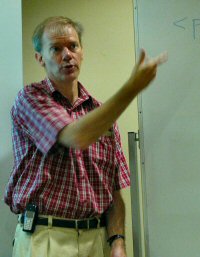
Tony Self is a member of the OASIS DITA Technical Committee.
DITA is an open source, XML-based architecture, standard and methodology for creating, defining, authoring and storing technical information, including user manuals, Help systems, support information and other forms of documentation and training materials. Larger organisations are increasingly preferring DITA to proprietary document storage formats, as DITA offers significant efficiency and usability advantages. But DITA is not limited to large organisations; it makes good sense for projects of any size to be moved to the DITA architecture.
In this workshop, Tony explained the concepts of DITA through practical examples, demonstrations, interactive discussions, and a group exercise.
Topics covered:
- The business benefits of adopting DITA
- The principles of structured authoring and XML
- How you can save time and money through content re-use, repurposing, and conditions
- How to develop a content model
- The importance of semantic mark-up
- How to author DITA content
- How specialisation can adapt DITA to your own needs
- New strategies for creating and publishing content within your organisation
- The skills needed within your team
User Assistance Trends Panel – Hot Tips and Predictions
Chaired by:
Matthew Ellison
Panellists:
Scott Boggan
Tony Self
Joe Welinske
This panel discussion opened the conference with a cutting-edge overview of the latest trends in software user assistance. The discussion highlighted important new designs, emerging tools and technologies, and offering predictions on future directions of our field. The panel of experts represent a wide range of thought and opinion in the world of user assistance.
Conference attendees had been invited to submit their own predictions prior to the session, and thought-provoking contributions were made by Sanne Thomsen of Saxo Bank and Caddie T'Kenye of The Map of Medicine.
The full list of predictions is below.
Joe Welinske:
- Windows Help will never evolve from HTML Help for third-party developers
- Web-based information portals will become the centrepiece of user assistance
- Software development will become increasingly more complex, not less
Tony Self:
- User Assistance XML will be based on DITA
- Formatting will be taken away from us [user assistance authors]
- Tele-commuting has reached its zenith
Scott Boggan:
- New offline web technologies will finally enable rich client/server-based help
- Technical writers will face even greater economic pressures in the coming years
- Web-based office applications will start to become mainstream by the end of 2008
Matthew Ellison:
- Turnkey WYSIWYG topic-oriented authoring tools will continue to succeed
- The Help index will disappear — and search may never be as effective
- In five to 10 years, the average computer will be 50 to 100 times more powerful
Sanne Thomsen:
- Users will expect more intelligent and guided Help
Caddie T'Kenye:
- Tools with effective internet-delivered process tools will be favoured over those that do not include them
Design Patterns in Online User Assistance
This session examined common user assistance problems and suggested "best practices" for creating effective content. For example, help authors who need to provide a large number of cross-references to other topics have several design techniques at their disposal: a link cluster, a navigation bar, or an embedded link. This session identified common patterns and recommends when to use a pattern, described why the pattern is valuable, provided guidelines on how to implement it, and examples of specific implementations. If you're new to the world on help authoring, patterns provide a good learning tool. If you're experienced, they provide a valuable sourcebook of examples, and a common language for communicating with others on your team.
Topics covered:
- About information architecture
- How to develop a content taxonomy
- About physical layout and navigation: help viewer configuration, content organization schemes, hyperlink design, the user assistance continuum
Comparison of Current Authoring Tool Paradigms and Workflows
Although most of today's tools for authoring user assistance generate very similar end-results, the process for creating and maintaining content varies considerably between them. Choosing a tool with a paradigm that matches your own required workflow is critical — the wrong decision can be extremely costly in terms of wasted time and effort. This session provided attendees with the information they need to make an informed decision about tool selection. It covered all the major options including the latest version of AuthorIT, Doc-To-Help, Flare, HelpStudio, RoboHelp, and a range of XML-based content management solutions. The session explained how to identify your own priorities for features, and how to ensure that your chosen solution complements your authoring environment and workflow.
Topics covered:
- The key criteria you should consider when for selecting a Help Authoring Tool
- An overview of the available tool options
- The authoring paradigm that each of the major tool uses
- The key strengths and weaknesses of each of the options
Options for Collaborative Authoring on the Server
There is a growing trend towards more collaborative authoring — this often involves various members of an authoring team contributing to the same project, but can potentially even extend to users submitting their own content such as corrections to errors or tips based on experience. In response to this trend, a new generation of tools and technologies is emerging, all of which enable contributions to content stored on a central server. These tools include HelpServer, RoboSource Control, Feedback Server, AuthorIT Live, and a range of Wiki-based systems. In this session, Tony explained the concepts and benefits of server-based authoring and provided a survey of the available tools and technologies.
Topics covered:
- The principles of server-based collaborative authoring
- About the range of server-based authoring tools available today
- Benefits and potential pitfalls of server-based authoring
- How our role of Help author may evolve to that of content editor
A Design Review of User Assistance in Windows Vista
Have you tried the user assistance for Microsoft Vista? The long-awaited, newest version of Windows is now available for corporate and home users. Vista features a refined online Help that works in concert with a variety of inter-locking UA components. Although the Help format is not available for non-Microsoft products, we can benefit from reviewing the design and implementation of what will be a very prominent user assistance system.
Topics covered:
- About the design of the Help viewer and what features and functions it offers over previous versions
- How content has changed to take advantage of the new Help
- How online and offline content is integrated and whether or not this benefits the user
- About the new navigation paradigm and how it affects "findability"
- How the new Help and Support Center makes us of Help, tutorials, and message boards
- About Windows Remote Assistance, Windows Communities, and Online Customer Support
- Ideas for adapting some of Vista's design principles to your Help system
Web 2.0 and Online User Assistance
This session examined popular "Web 2.0" technologies and examines their broad potential for providing richer and more collaborative web-based user assistance. Scott assessed the current and future impact of information delivery technologies—such as AJAX, RSS, and recommendation systems—and how each can provide greater levels of interactivity for users and between systems. He also examined collaborative technologies such as folksonomies, tag clouds, wikis, and community forums, and considered their impact on us as authors.
Topics covered:
- The basics of how each technology works
- Examples of how each is being utilised on the web
- How AJAX, RSS, and recommendation systems might change the way users retrieve and interact with user assistance
- How collaborative technologies will change the dynamics of user assistance content development
Guided Help: A Revolution for Software Help and Support?
Most of us are now familiar with the principles of software demonstration tools such as Captivate, Camtasia and Mimic. These enable us to supplement our user assistance with "Show Me" demos and interactive tutorials. However, all these solutions are based on animated simulations of applications, which means that the user does not complete any real tasks while learning.
How much more useful and powerful would it be if the users were guided step-by-step through the completion of real tasks within the live application interface itself? Especially if the users were somehow prevented from making errors along the way. Sounds like the future? Well it's actually already available through a range of technologies, of which the most well known is the web-based "Guided Help" provided by Microsoft for Windows XP and Vista. This session examined this technology in detail and described other tools and techniques that can be used outside of Vista to achieve a similar combined "learning and doing" experience.
Topics covered:
- The benefits of Guided Help and performance support
- How Guided Help is being used for both Windows XP and Vista
- Other examples of active or guided Help being used for software Help and support
- Practical ways in which you can implement the same techniques to combine learning and doing
Showcase of International Award-Winning Help Designs
Each year the Puget Sound Chapter (Washington State, USA) of the Society for Technical Communication hosts a peer review and competition of projects in the local area. It also invites international submissions to the competition. The majority of the winners represent some of the best examples of software user assistance. This session highlighted the winning projects and the components that helped them to stand out. The award-winning user assistance solutions took the form of Help systems, web sites, printed user guides, quick-start guides, job aids, and Web-based tutorials.
Topics covered:
- About current trends in user assistance design
- Which user assistance features caught the judges eyes
- Common mistakes to watch out for
- Ideas for future user assistance projects
Guidelines for Testing User Assistance and Documentation

Technical communicators strive to write perfect materials for their end-users. In order to achieve this lofty goal a proper testing process must be in place. This session illustrated with real-life examples the types of problems that end-users have with user assistance and documentation. It then offered a methodology for testing these components as part of the software development cycle.
Topics covered:
- About the different phases of documentation testing and how they coincide with the software development cycle
- About the criteria that must be tested: completeness, task orientation, organization, concreteness, retrievability, accuracy, clarity, visual effectiveness, style
- How to check these criteria using a checklist adapted to your specific document format
DITA Case Study
One of the fundaments of DITA is its topic-based architecture. Rather than working on a document as a whole, the DITA author works at a topic level, creating independent, stand-alone, discrete items of content. Those topics can be assembled into different collections to be turned into deliverable documents such as manuals, Help systems or Web sites. The re-use of DITA topics through ditamaps allows DITA projects to be efficient and cost-effective. But how does that theory work in practice? In this case study, Tony Self explains a system where hundreds of DITA topics are authored using XMetaL to create a repository of content topics, which are then rapidly assembled into draft proposal documents. The project belongs to TACTICS Consulting, an Australian training and documentation company. The solution uses a Web-based "Wizard" to create the ditamap for the proposal document in minutes, and the Elkera XML Print application to convert the document into Word format. The Word document is then fine-tuned normally by sales staff. The approach delivered significant cost savings for TACTICS, but more importantly provided greater consistency and accuracy of information. Tony described the issues and challenges that were addressed, and commented on the overall success of choosing DITA for the project.
Topics covered:
- How DITA topics can be created and managed in a typical workplace
- How the XML structure of DITA permits it to be managed innovatively
- What the challenges were in writing in a topic-based architecture
- How ditamaps permit assembly of custom documents
- Practical ways in which you can implement similar techniques
Case study: Creating an Interactive Programmer's Guide using AuthorIT and Captivate
The objective of this project was to support administrators and consultants who use a database-oriented fourth generation programming language to extract and process data from a financial application. These people wouldn't necessarily be enthusiastic about the new learning challenge. Therefore we thought: make it easy, make it pleasant, make it efficient — thats the way we wanted our new "Programmers Guide" to be.
From the technical point of view, we intended to make the most out of our AuthorIT single-source environment, and reuse the content being developed for the programming language's existing "Reference Guide". We also incorporated Captivate movies to increase interactivity.
Topics covered:
- How to categorise content in AuthorIT semantically, so as to optimise content reusability
- How to build an interactive AuthorIT template
- How to combine AuthorIT objects and Captivate movies
Case study: An HTML-based Solution to Customisable Help
This session described how one software provider addressed requirements for customisable user assistance in a multi-user system. The software incorporates Help that tracks with users as they change screens, using reusable "nuggets" of information. Customers can tailor these nuggets, and text can be easily translated. The use of hidden text with JavaScript allows for fuller explanations while optimising screen real estate. Separate "tri-pane" documentation is available for overviews, processes and concepts. Customers can tailor this in various ways: changing existing text, restricting individual access to certain topics (such as technical details), and adding their own topics.
Topics covered:
- How and why we developed our own HAT
- How we provided ways for clients to customise the documentation
- How we reused information
- How programmers helped to write the Help


